ping命令的究极升华版,从事网络者必备开源工具GPing
(编辑:jimmy 日期: 2024/12/24 浏览:2)
Ping,次数一多,杂乱无章,急需一个图形化界面去更好的分析网络情况,
Gping,ping在某种意义上的Plus版,在Ping的基础上加了图标功能,网络情况一看便知
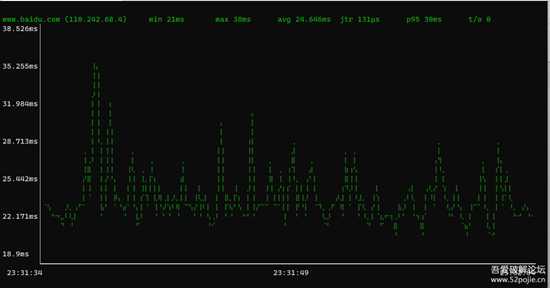
通过这个界面,直观的反映了网络延时,同时方便排查网络故障等
同时,他还是开源产品,Github 6.5K+
兼容Windows,Linux,Mac os多种操作系统
帮助命令:
[Shell] 纯文本查看 复制代码
GitHub下载链接:https://github.com/orf/gping/releases/tag/gping-v1.3.2
某盘链接:
链接:https://pan.baidu.com/s/1CE4ucWVWspKN0DFl-bd56g
提取码:52pj
SHA256:9c0407c23ec139f7fc49dc0a20ed787e034d78283961d8692cb9ff068c43d76dMD5:a4e8e317acb4e109f4b1ddd39e2508bcSHA1:2779ab8e69bfdb7a38abcb2bd7939bebc74f8164
[color=rgba(0, 0, 0, 0.85)]
官方版本可能已更新,与我的hash不一致,正常现象,我只负责我的软件包hash值一致
Gping,ping在某种意义上的Plus版,在Ping的基础上加了图标功能,网络情况一看便知
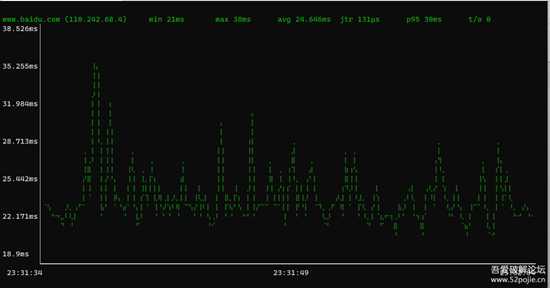
Gping演示.png
GPing演示
通过这个界面,直观的反映了网络延时,同时方便排查网络故障等
同时,他还是开源产品,Github 6.5K+
兼容Windows,Linux,Mac os多种操作系统
帮助命令:
[Shell] 纯文本查看 复制代码
$ gping --helpgping 1.3.2Ping, but with a graph.USAGE: gping [FLAGS] [OPTIONS] <hosts-or-commands>...FLAGS: --cmd Graph the execution time for a list of commands rather than pinging hosts -h, --help Prints help information -4 Resolve ping targets to IPv4 address -6 Resolve ping targets to IPv6 address -s, --simple-graphics Uses dot characters instead of braille -V, --version Prints version informationOPTIONS: -b, --buffer <buffer> Determines the number of seconds to display in the graph. [default: 30] -c, --color <color>... Assign color to a graph entry. This option can be defined more than once and the order which the colors are provided will be matched against the hosts or commands passed to gping. Hexadecimal RGB color codes are accepted in the form of '#RRGGBB' or the following color names: 'black', 'red', 'green', 'yellow', 'blue', 'magenta', 'cyan', 'gray', 'dark-gray', 'light-red', 'light-green', 'light-yellow', 'light-blue', 'light- magenta', 'light-cyan', and 'white' --horizontal-margin <horizontal-margin> Horizontal margin around the graph (left and right) [default: 0] --vertical-margin <vertical-margin> Vertical margin around the graph (top and bottom) [default: 1] -n, --watch-interval <watch-interval> Watch interval seconds (provide partial seconds like '0.5'). Default for ping is 0.2, default for cmd is 0.5.ARGS: <hosts-or-commands>... Hosts or IPs to ping, or commands to run if --cmd is provided.
GitHub下载链接:https://github.com/orf/gping/releases/tag/gping-v1.3.2
某盘链接:
链接:https://pan.baidu.com/s/1CE4ucWVWspKN0DFl-bd56g
提取码:52pj
SHA256:9c0407c23ec139f7fc49dc0a20ed787e034d78283961d8692cb9ff068c43d76dMD5:a4e8e317acb4e109f4b1ddd39e2508bcSHA1:2779ab8e69bfdb7a38abcb2bd7939bebc74f8164
[color=rgba(0, 0, 0, 0.85)]
官方版本可能已更新,与我的hash不一致,正常现象,我只负责我的软件包hash值一致